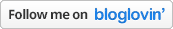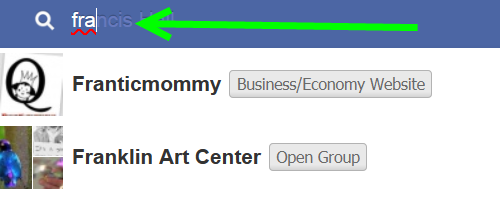**The posts I write might contain affiliate links or be written in collaboration with businesses or brands. Please see my disclosure policy for more information.**
The Facebook people seem to be busy as little beavers lately.
Changes, changes….with a side order of CHANGES.
The newest (and most recent) Facebook change is the implementation of Graph Search, which honestly is a relief. Facebook’s past search options sucked and made finding pages or people tedious.
Graph Search was created to allow a deeper level of social search so users can find people, places, photos and things based on their location, dates, interests, etc. The real potential of Graph Search seems to be its intelligent sorting of results based on “social questions” like “cars my friends like” or “best Chinese restaurant in Antarctica.”
It also speeds up regular searches as well. Start typing your question/search in the new Graph Search box and it intuitively starts offering you options based on who you are connected with.
Bottom line; Graph Search is designed to take a precise query and deliver an answer.
How this affects you if you are a business:
- This would be the time to beef up your “About” section in your Facebook Business Page information. Fill out as much info as possible and utilize as many descriptive keywords that describe your product, business, or industry as well. (Look for Edit Page at the top of your Facebook Business Page, then click Update Info)
- Make sure your address, state and zip code are present since those of some of the things Facebook will pull from if someone is searching by locations.
- If you don’t have a “vanity url” yet, get one. Basically this means instead of this for a Facebook Business Page Address: https://www.facebook.com/bataxi?sid=0.7213923737274096, you would have THIS: https://www.facebook.com/Franticmommy
- Fill in the Subcategory section if that option is offered to you.

Watch for more Facebook and social media tips and tidbits in the coming days 🙂