**The posts I write might contain affiliate links or be written in collaboration with businesses or brands. Please see my disclosure policy for more information.**
Happy (snowy) Friday.
And what am I doing? Working to get used to my brand new Toshiba laptop. My beloved Samsung completely bit the bag late yesterday afternoon. Dead laptops are kind of a problem when you rely on them for your livelihood and to conduct business. My Samsung was like an old friend or cozy jammies. I miss it already.
Now, I could go into this long length rant about feeling eff-ed over, cursed, inconvenienced etc…..but I won’t. Why? Because I am freakin’ LUCKY that I am even typing this blog post not even 24 hours later.
I could whine profusely about loss of income (from laptop dying) or even for hubby since school is closed today (he works for the school system), but I refuse. I/we have tools and options available to us to enable us to tap into our Inner Problem Solver and find a way. I won’t wallow in it. There are people I know facing cancer diagnosis’, loss of jobs, delayed international adoptions and loss of loved ones. My problems as SO small right now.
This brings me to another point. Hubby is a former cook and I remember back in his “cooking days” a BIG rule of thumb was to always “set yourself up” before that day’s service began. That meant getting all your tools in place and doing as must prep as possible to make that night’s dinner service as smooth and seamless as possible.
That “set yourself up” philosophy is a good one and applies to any business, even my freelance/writing business. I “set myself up” with a back-up plan just for days like yesterday when I found myself dead in the water and unable to conduct business. I had a business credit card, a knowledge of what I wanted, I was ahead on my workload (instead of behind and panicking over deadlines) and I have tools in place to make my work life flow no matter where I am (Skype, iPhone, Gmail, Google docs).
One of the smartest things I ever did was invest in Carbonite. Carbonite backs up all my data (client files, images, all articles I was working on, apps, etc) “into the cloud.” In instances like yesterday, I could have lost everything in the blink of an eye and been an effed duck. BUT, because I have Carbonite, all my stuff “lives” off-site and I am reloading every single drop of my content right now as we speak. I had so much stuff, it will take days to load, BUT at least I am back in business pretty quickly. That fact alone, if you are a work at home pro, freelance writer, virtual assistant or blogger, is something you might want to keep in mind for the future.
I believe Carbonite costs around $99 a year, but if someone would have walked up to me yesterday (and I didn’t already have carbonite) and said “gimme a $100 and I retrieve all your precious files, programs, apps, pictures and documents”…I would have screamed HELL YEAH so loud it would have curled your toes. I have so much stuff, it will realistically take days to get everything reload back onto my new laptop…but I can handle that. I am keeping fingers-crossed that all will be restored and well by end of the day, and honestly, I have no reason to believe it will not be OK. I have utter faith in Carbonite. Check it out for yourself HERE.
The moral of the story-protect yourself. Have the tools in place to “set yourself up” so that you can be back up and running quickly and not spends days, weeks or months trying to re-create all the info you lost. This last week has been such a challenge, but it also could have been so much worse.
**The Carbonite link is a “refer a friend” link. I don’t know what I get when someone actually clicks and buys, but I am hoping for a pony 🙂
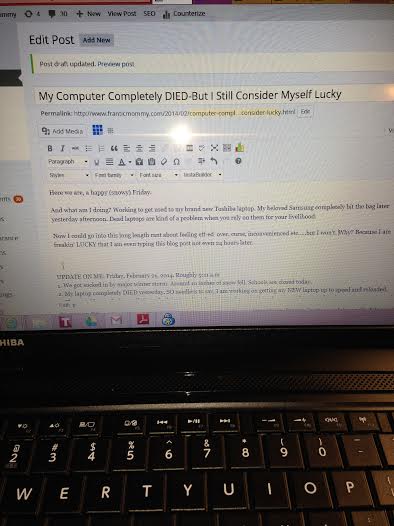


I love your positive attitude towards the situation and your preparedness. I always like to be prepared but I don’t think I am prepared for my laptop to die and not be able to blog. I haven’t heard of carbonite but you’ve reminded me to save my blog files to our external drive. I never have.
Thanks for sharing with my Small Victories Sunday linky. Pinning to my Small Victories Sunday Awesomeness board and Blogging tips board.
AWESOME attitude! I’ve had my Toshiba for a year and I still don’t like Windows 8 – I rare go to the app looking screen and just use my old desktop layout. Maybe I’ll get used to it eventually? Ha! That is wonderful about Carbonite. I used to have it and this is a good reminder to me to get my stuff out to dropbox that is sitting on my laptop or get Carbonite again. Thanks for the reminder!!!
Have a great week.
I know, right?! That dang app screen give me a headache! My big frustration is WHERE things go after I click or up load them. If someone Skype’s me on Win8, I click the icon and end up in some blue la-la land! Arg!
As someone who has friend quite a few computers in my day, I can say that I understand the frustration COMPLETELY. You have a wonderful attitude about this and I can’t thank you enough about the reminder to back up back up back up. I am SO bad at doing this and GOD FORBID my blog crashed or whatever–I feel like I’d be up ****’s creek, if you catch my drift.
Stopping in from SITS Sharefest. Good luck with all this snow. What a crazy winter it’s been, eh? Thankfully, the sun is out today in NJ so it’ll be the great thaw… but I’m already hearing we may receive an additional 3-6 inches midweek.
WHEE! LOL.
Becky – are you sure your printer is compatible with Windows 8? Just a thought.
And been there done that. I now have an external hard drive I save everything to. 🙂
I am wondering if it isn’t compatible, Myra. I am doing all the right things to connect (even using the driver disk and doing it manually doesn’t help) and nothing is working which is uber aggrivating. Am I looking at getting a new printer??????
Oh Becky that stinks but I love your grateful attitude!
I had that happen to me a couple years ago but my laptop was fairly new. My son pulled it off the desk and apparently the motherboard wasn’t secured inside so the impact fried it (even though it really didn’t seem to hit very hard at all). At least that’s what they told me. Anyway a hard lesson learned fast because I didn’t have a backup. Needless to say now I do. 🙂
Thanks Sam! So far so good with this whole project. The last piece of the puzzle is getting my printer to work with this laptop and it is defying everything I do. It’s a stumper, but I will get it figured out 🙂 Thanks for your kind words too!