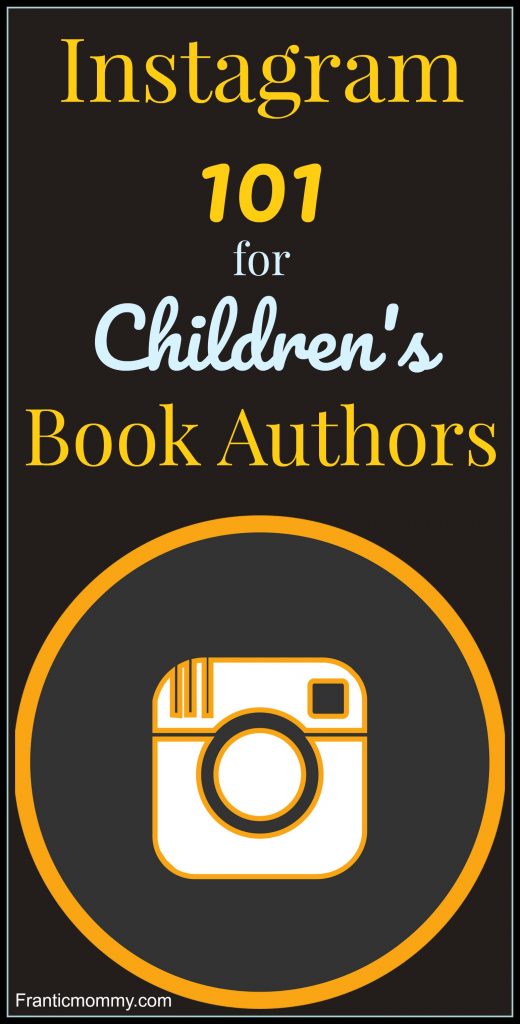**The posts I write might contain affiliate links or be written in collaboration with businesses or brands. Please see my disclosure policy for more information.**
Recently I had the pleasure of doing some Social Media 101 for Authors training for a group of upcoming authors. None of this group was officially published yet, but as authors, they all recognized the importance of Creating a Presence on Social Media otherwise known as an “author platform.
Before my Social Media 101 for Authors class even started, I asked a friend of mine, who also happens to be a book publicist, when was a good time for someone who was writing a book to start creating their author platform online. Her response?
“IMMEDIATELY”
Many authors make the mistake of waiting until they are ready to pitch an agent or publisher before they begin building an online presence around their books. They mistakenly think that any time before that magical moment when their manuscript is “done” is too soon. That belief is absolutely incorrect.
In a nutshell, if you have not already done this, begin creating a presence as your author-self on social media channels. If you are a complete newbie to social media, do these two things:
- Ask yourself “Where are my ideal client/readers hangin’ out on social media?” Is it Twitter? Facebook? Pinterest?”
- Pick two of those social media channels and create a profile on each one and start sharing, following, liking, commenting and engaging.
One word of caution: Authors who are first starting out on social media tend to share “me, me all-about-ME!” Make your shares, tweets, and updates a mix of your own information, relevant and fun articles/links from other sources and fun things like questions, polls and inspirational sayings. Building your author platform is a marathon, not a sprint, and it takes time and patience to build it. Follow the 80/20 rule when it comes to social sharing (20% your own info, 80% other people’s).
Social Media 101 for Authors
Invite your supporters to follow you on Facebook, YouTube, Twitter etc by directing them to do so in marketing materials, email signatures, blog posts and even on other social media channels. There’s no reason you can’t invite your Twitter followers to connect with you on Facebook or Good Reads (as long as you are not repeatedly hounding them).
Image heavy sites like Pinterest and Instagram are very useful for spreading your brand and sharing your work. Spend some time navigating both and see which one feels right to you. Instagram is the newest of the two and has been a hit for the younger crowd. If you are an author of kids’ or YA books, you might want to consider getting active on this platform. Check out this past post I did on Instagram 101 for Children’s Book Authors.
Keep it Short and Sweet: Studies have shown that Facebook and Twitter updates under 80 characters get the most Likes, Shares, and Comments. Why? Social media consumers have gold-fish attention spans. This means you have around 4 seconds to catch their attention and “reel ‘em in.” No one wants to read an essay on social media so keeping your information short-n-sweet is a good idea.
Participate-Don’t Push: Don’t forget the “social” in social media. Twitter, Facebook, LinkedIn, and Pinterest are not just a place for you to hawk your wares. Genuinely get to know people, comment, like, and share their information as well. Build relationships first-the selling will come later.
Be Consistent: Many new social media start with good intentions and high ambitions but quickly peter out when they discover social media takes long-term persistence and effort. If your social media platforms are starting to feel like a needy child, consider outsourcing your social media needs.
Don’t Be Everything to Everybody: Another quick way for business professionals to burn themselves out on social media is when they attempt to be visible on every possible social media channel. Though visibility is great, this tactic would be a lot like painting a 3 story house with one gallon of paint! Pick one or two social media platforms and work them to your fullest potential.
Three Things to Keep in Mind: The 3 best pieces of advice for navigating Social Media is:
1.Be nice
2.Have good content.
3.Be nice.
Use an Email List and a Newsletter to Stay in Touch
Invite them to sign up for the monthly newsletter you will create via Mailchimp or AWeber. Email newsletters are a great way to keep your info in front of your supporters minds and a vehicle in which to share important news. If your author website is WordPress.org, there’s a free Mailchimp plugin that makes creating an email list incredibly easy.
Guest blog on other sites or use your P.R magic to be profiled in magazines. Spread the word, get in front of people’s eyeballs and then tell them what you’d like them to do.
Side Note: I always welcome guest posts on Franticmommy as does Jump Into a Book, Audrey Press and even Multicultural Children’s Book Day. Shoot me an email if you have interest in being part of any of these sites. (Rebecca at Franticmommy dot Com)
Using Your Blog to the Max
A blog is an amazing way to share information, build trust with readers, get seen in the search engines and gain visibility for your work. These days, publishers shy away from working with authors who don’t have an online presence. The reason is simple: it’s a lot easier to sell books to people who already know you. A blog is one of the easiest places to start.
Of the many blogging platforms out there, WordPress is, by far, the most popular (source). I use WordPress.org myself and appreciate its flexibility, functionality, ease of use and the large community of people who share tools and ideas. It’s an excellent choice. And don’t worry, if you want a website without a blog, WordPress makes it easy.
Caution! Within WordPress, you have two options. People are often confused by the two so I’ll mention them here:
- WordPress.com, often to as “the free WordPress version” is fine if you are OK with limited functionality and no ability to sell your books or products from your site.
- Self-hosted WordPress.org blogs are often referred to as “the paid version of WordPress is what I recommended for anyone serious about using their blog/site as a tool for marketing. WordPress.org sites may cost a little for hosting ().
Confused about the difference between the two? Let’s break it down: Think of your blog as a store. Having a self-hosted blog (paid) is the difference between managing a store and owning your store. So, if your blog is the store, you can manage it (free version), or you can choose to own it (WordPress.org) and you are in complete control of how it runs.
Here’s another way of looking at it; your store/blog is sitting independently on the side of the road (if you just use WordPress.com) and you do all of the maintenance, OR you can have your store in a popular mall, where they take care of the maintenance and help you (paid version=Wordpress.org). If you have any hopes of making money from your blog or selling things from your blog, you will have to choose WordPress.org
Wix: I have one client who uses Wix and I have to say, it’s not bad. Super-simple to use…but still quite limited on functionality. As with WordPress, Wix has a free and paid version and could be a great alternative to those who are not thrilled with using WP.
Be Patient
One of the best social media-related sayings I have heard lately is, “social media is a marathon, not a sprint.” Social media may be an amazing tool of business, but it is not a quick-fix or overnight success story. It takes time to build up a following and gain the trust of your prospective customers. Allow the time to be present in social media and use that time to do your best work on behalf of your business.
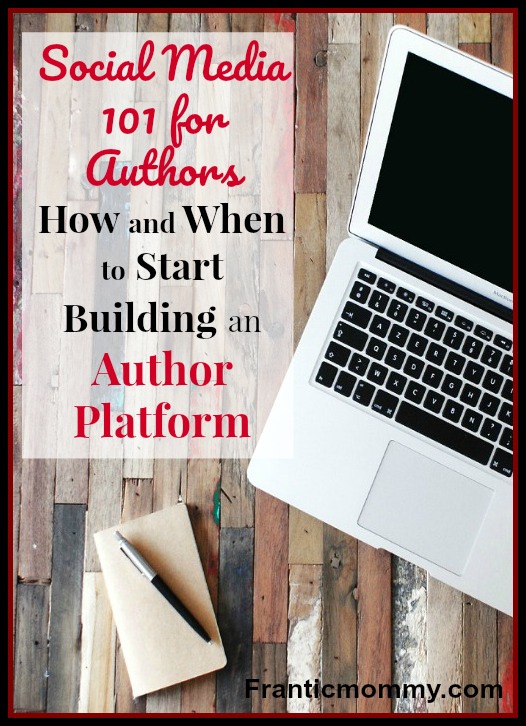
Want a business/blog growth hack? Check out Milo Tree! It’s a super slick way to grow your Pinterest Following!