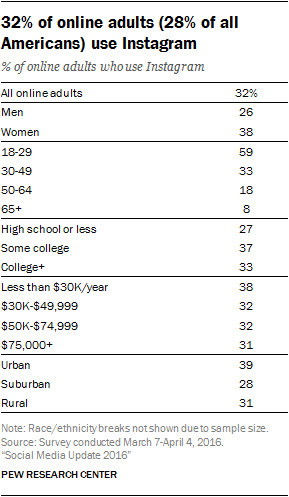**The posts I write might contain affiliate links or be written in collaboration with businesses or brands. Please see my disclosure policy for more information.**
How to market books, build a platform, and get our work in front of potential buyers is always an ongoing….journey for any author.
The list of marketing ideas that can lead to book sales is long, but leveraging social media is still near the top. Some channels are more effective than others, and authors should consider where their ideal reader might be. If your goal is to get your brand and work in front of a female demographic made up of parents, book reviewers, bloggers, publishers, and teachers, INSTAGRAM is a channel in which you will want to invest some time.
In a nutshell, Instagram is a cool, free photo-sharing service that works with Apple iOS and Android devices. It allows you to take photos that are reminiscent of Polaroid pictures with some unique lighting effects. You can share photos with friends on Instagram and post them on other social media sites. Instagram boasts 2+ billion users, and with its acquisition by Facebook, it’s expected that those numbers will continue to grow.
Like Pinterest, Instagram is very much about sharing pictures and snapshots of your life so-to-speak. Like on Facebook and Twitter, hashtags accompany photos shared on Instagram. Also, like other social media platforms, using relevant hashtags is the best way to discover new accounts and pick up followers. Users can also find out what hashtags are hot and trending by checking out sites like Hashtag.org, Chandler Bolt’s Self Publishing School Social Media for Authors, and Best-Hashtags.com. Unlike Pinterest, Instagram is very hashtag-driven, and it’s a great way to comment, like (“heart”), and search for similar topics via the hashtag.
Now I’ve been told that 30 hashtags are regular….to me, that sounds EXTREME. However, including 10-15 is not a bad idea.
Curious about which hashtags are best for authors? Here are a few suggestions:
#childrensbooks #kidsbooks #bookstagram #books #illustration #picturebooks #kidlit #childrensbookillustration #kidsbookstagram #reading #booksforkids #picturebook #children #raisingreaders #childrensbook #childrensbookstagram #kids #booklover #bookworm #art #storytime #childrensliterature #book #kidlitart #illustrator #author #kidsbookswelove #read #readaloud #readyourworld
#youngreaders #literacy #hsbloggers #homeschool #everydayreading #childhoodunplugged #picturebooks #momsofinstagram #teachersofinstagram #mglit #bookreview #raisingglobalcitizen #diversekidlit #globaled
People use Instagram for a variety of reasons-some for business, some use it to support a cause and others use it just for the pure fun of it. Those using it casually sometimes also utilize the option of keeping their account and posts private. I imagine this is a way for them to be selective on whose information is showing up in their stream. If you try to follow someone with a private account you will see a “requested” tag come up and you won’t be connected to that person until they accept your follow request (which may or may not happen).
I would say that, if you are using Instagram for business purposes or to promote a book DON’T choose a private account. Social media is meant to be that-SOCIAL. To me, nothing screams “go away!” faster than someone who makes me work for a connection to them (just my humble opinion).
And a note to all the dudes who think women are going to follow them back with their seductive avatars and private accounts-STOP. Just stop. Yuck. Gross. BLOCK.
So, let’s back up a little. Say you are just getting started on Instagram. My best advice is to make your “handle” or profile name make sense in conjunction with your business or book. As an author, it would be better to set up an account under your name rather than your book title. Using “Author Becky Flansburg” as an account name has a lot more potential than using my book title, The Gecko Who Was Ridiculously Naughty (this is made up, by the way…even though my gecko does tend to be naughty), because, what if I write another book that has nothing to do with naughty geckos? Get my drift?
Instagram Dos and Don’ts for Business
Instagram is a great place to share photos with friends and family. I also strongly suggest using Instagram to build your brand and communicate with your clients.
DO: Stay on top of the latest trends and updates on IG. Reels and Stories are a perfect example. What is the purpose of Instagram reels?
What is an Instagram Reel? A Reel is an Instagram feature that allows users to film or upload video clips for up to 60 seconds that they can edit, sound dub, or add effects to before sharing on the app. These short video clips let users publish creative content, showcase personality, market brands, or have fun. Learn more HERE.
DO: Explore Instagram’s Filters: Instagram has a bunch (around 20) of fun filters that users can use to add shading, drama, or interesting effects to their photos.
DO: Post regularly. Use Hootsuite to schedule and post pics to your feed. Meta on Facebook for Business is excellent as well.
DO: Include the link to your blog, website, Goodreads profile, and Amazon link in your Instagram profile. You can share images relevant to your cause and let followers know you have a “Link in profile” to access the latest blog posts right within your update. LinkTree is excellent for making multiple live links available to your followers. Instead a single link in your IG profile, you can use https://linktr.ee/RebeccaFlansburg
DO: Tag the location of your image so others can find your account! (But be safe – don’t tag your home!)
DO: Follow users in your industry or niche and comment on their posts.
DO: Share details of your business, books, and services….BUT mix it up as well. Show photos of your life, leisure time, vacations, family, and pets.
DON’T’S
Remember that your Instagram must primarily be curated to reflect your brand and business. Ten selfies in a row of your new hat isn’t cut it.
Don’t post more than 3-4x a day. And put some time/space in between your photos.
Don’t forget to add a caption to every post. Users need to know the story and the reason behind your sharing.
Remember to add a URL to your profile since links are not clickable on Instagram. Be sure to remind your followers that there is a “link in my profile” so they can gravitate to your site to get deeper details about you or your info.
Who uses Instagram
It’s no secret that the Pew Research Center has the most reliable facts among U.S. social media users. I eyeball their reports pretty regularly when I do freelance writing articles. Their latest report, released in the latter part of 2016, revealed some pretty eye-opening stats on Instagram:
- 32% of internet users (28% of all U.S. adults) use Instagram.
- Instagram usage is exceptionally high among young adults. An estimated 6 in 10 (59%) of online adults ages 18 – 29 use Instagram.
- 33% of 30- to 49-year-olds use Instagram.
- Female internet users are more likely to take a shine to this platform than men, 38% to 26%, respectively.
One of my most significant caveats to users of Instagram is to find that balance between showing followers snapshots of you as a person and sharing info that gives them insight into your career. I love Instagram, but I realized I was posting A LOT of Minnesota sunset pics. That’s great…if I was trying to position myself as a photographer. One of my many social media goals this year is to make a mindful shift to sharing more of what my brand is about and posting more about what aligns with my business, goals, and what I want to be known for.
Not all businesses can benefit from a tool like Instagram. Still, if your business regularly uses images to share information about your products and services, this free tool may be worth another look. Instagram is yet another way to share your business activities and milestones with your potential customers in a streamlined, trendy, and non-cumbersome way.
Instagram is a fun tool for sharing photos and helps you create very attractive images with your device, even if you’re not a great photographer. Get on and start sharing!