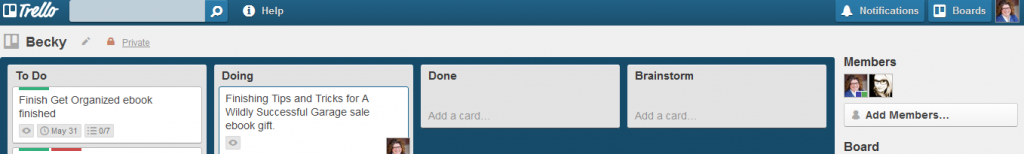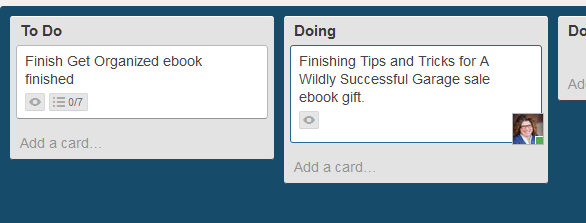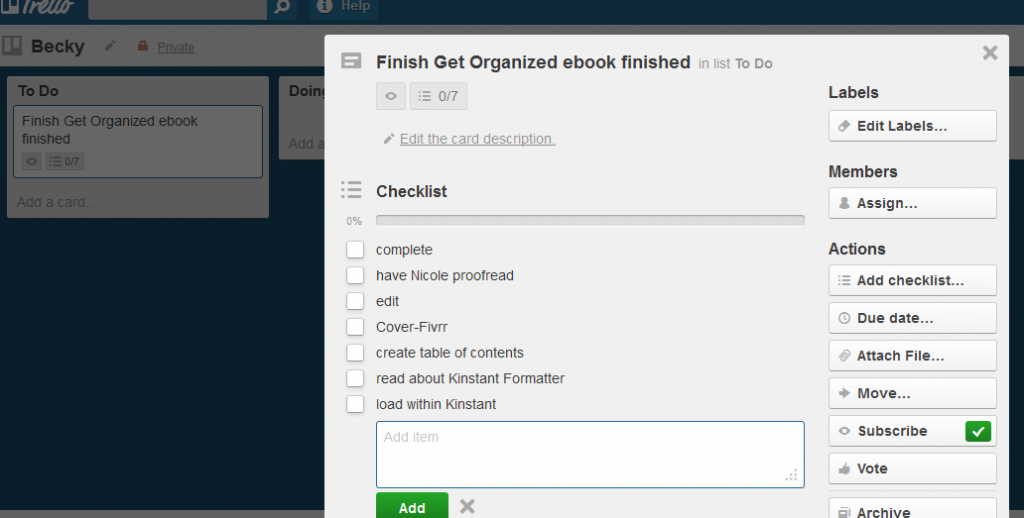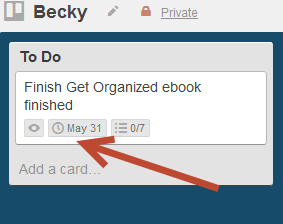**The posts I write might contain affiliate links or be written in collaboration with businesses or brands. Please see my disclosure policy for more information.**
Trello is a very simple…fellow
Trello is a free task management application that can help bloggers, VA’s, or smaller group projects stay on track. Using Trello reduces the “who’s doing what again?” or “what is the status of this project” confusion because it gives you the information you need when you need it. I have been using Trello for about 6 months and I have to admit I just love it. It’s simplicity is at the very core of the tool and it operates like my brain operates.
Trello is made up of “Boards” and each of your Boards can represent a client, event, or project. Within your Boards you have Cards and these Cards are where you list tasks or projects. These Cards also have useful options like Checklists, Notes, Attach Files and Due Dates. You can also assign these Cards( tasks) to certain members of your team and watch the progression from To Do, to Doing, to Done in real time.
All of your projects fall into 3 default Trello columns or “Lists.” New projects or tasks land in the “To Do” column, work-in-progress falls into “Doing” column, and anything that is completed can get moved into the “Done” column. It’s all a simple drag-n-drop process and I admit, it’s pretty empowering to move those Cards to the Done column!
Once someone is assigned to a Card on a Board they are automatically “subscribed.” This means if any changes are made to that Card they will get an email notification and you (since you are the owner of the Board) will as well. I really like the Checklist feature that allows you to create a mini To Do list within a Card. As you tick things off your checklist, a progress bar advances and shows you and your team what’s left to be done. You can also drag-n-drop the items on your Checklist to keep undone tasks towards the top.
If To Do, Doing, and Done doesn’t fit your groove, you can create new columns or “Lists.” As you are viewing your Board look to the right sidebar and click Add Lists. You can add additional columns for whatever fits your needs including things like Someday, Brainstorming, Victories, or Known Issues.
I mentioned Dues Dates earlier and I think that is a pretty cool option as well. You can add a due date within a Card and schedule a due date for that Card.
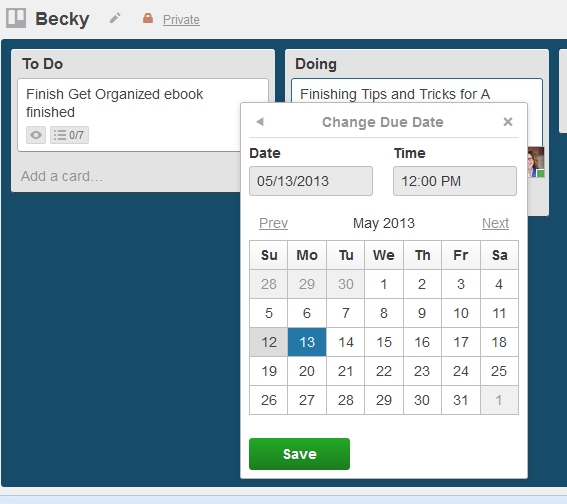 The Due Date will them be noted right on the front of the Card. Also, as you duet date gets closer (within 24 hours) the date will turn yellow and overdue dates will turn to red. Great visual cues to keep everyone on track.
The Due Date will them be noted right on the front of the Card. Also, as you duet date gets closer (within 24 hours) the date will turn yellow and overdue dates will turn to red. Great visual cues to keep everyone on track.
Labels is another neat feature to help you note stages of projects or which business the project is attached to. Since I have three blogs, I can create Cards and then using the color-coded Labels note which business the Card applies to.
There’s obviously other cool things Trello can do, but these are the things I tend to use the most.
I also created a more detailed and in-depth guide on all the fantastic things Trello can do for you and your business (especially your VA business) and that is available HERE for only .99!!!!!